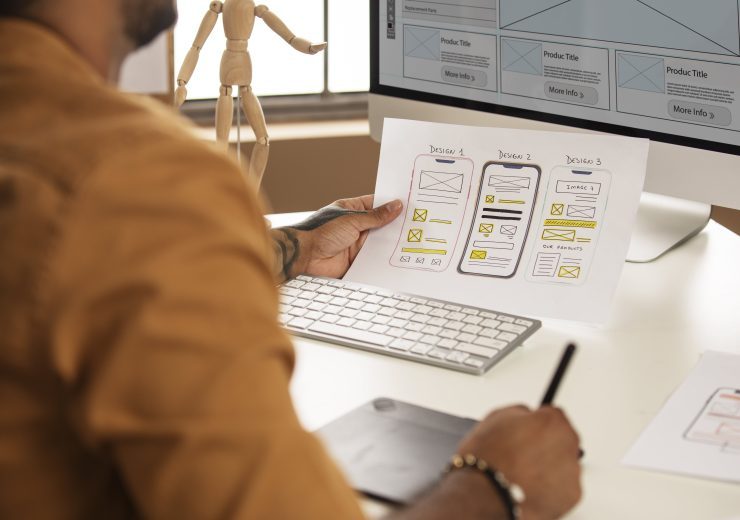The Impact of Website Loading Speed on User Engagement

In today’s digital age, a website’s loading speed plays a pivotal role in shaping user engagement and overall success. Users have grown accustomed to fast-loading websites, and any delays can have a significant impact on their experience and, consequently, your business. In this article, we will explore the various aspects of how website loading speed influences user engagement, and we’ll provide insights on how to optimize your website for a seamless and speedy user experience.
The Need for Speed
- First Impressions MatterThe first few seconds a user spends on your website can make or break their experience. A slow-loading website can lead to frustration and drive visitors away before they even have a chance to see your content. This initial impression sets the tone for their entire visit.
- Bounce Rates and User RetentionOne of the most direct impacts of slow loading speed is an increase in bounce rates. When users encounter sluggish websites, they are more likely to abandon them and seek faster alternatives. High bounce rates not only lead to lower user engagement but also affect your website’s search engine ranking.
- Conversion Rates and RevenueFor businesses, slow-loading websites can translate into lost revenue. Every second of delay can result in a decrease in conversion rates. A study by Google found that as page load time increases from one to five seconds, the probability of bounce increases by 90%.
- Mobile ResponsivenessWith the increasing use of smartphones for browsing, mobile-friendliness and speed are crucial. Slow-loading websites on mobile devices can be particularly frustrating, given the limited screen space and data constraints. It’s essential to optimize for mobile performance to capture this growing user base.
Factors Affecting Website Loading Speed
- Hosting ProviderYour choice of hosting provider plays a significant role in your website’s loading speed. Shared hosting can lead to slower speeds due to resource limitations, while dedicated hosting or cloud solutions can offer faster performance.
- Image OptimizationHigh-resolution images can significantly slow down your website. Optimizing images by compressing them without compromising quality can help reduce loading times.
- Code EfficiencyBloated or poorly written code can lead to slow loading times. Efficient coding practices, such as minimizing HTML, CSS, and JavaScript files, can improve speed.
- CachingImplementing browser caching can help load your website faster for returning visitors by storing certain data locally on their devices.
- Content Delivery Network (CDN)A CDN can distribute your website’s content across multiple servers worldwide, reducing the physical distance between the server and the user and improving loading times.
- Plugins and Add-onsBe mindful of the plugins and add-ons you use on your website. Some can be resource-intensive and slow down your site. Regularly review and remove unnecessary plugins.
Measuring Website Loading Speed
To gauge your website’s loading speed accurately, you can use various online tools and metrics. Some popular options include Google’s PageSpeed Insights, GTmetrix, and Pingdom. These tools provide insights into your website’s performance, highlight areas for improvement, and assign a score based on speed and optimization.
Strategies for Improving Website Loading Speed
- Optimize ImagesCompress and resize images to reduce their file size without compromising quality. Use responsive images to ensure they adapt to different screen sizes.
- Minify CodeMinimize HTML, CSS, and JavaScript files to eliminate unnecessary whitespace and reduce file sizes. This helps browsers load your pages faster.
- Leverage Browser CachingSet up browser caching to allow browsers to store and reuse certain assets, reducing the need to re-download them with each visit.
- Content Delivery Network (CDN)Implement a CDN to distribute your website’s content across multiple servers, reducing latency and speeding up access for users worldwide.
- Upgrade HostingConsider switching to a more robust hosting plan, such as VPS or dedicated hosting, to provide your website with more resources and better performance.
- Reduce HTTP RequestsMinimize the number of HTTP requests by combining CSS and JavaScript files and using CSS sprites for images.
- Lazy LoadingImplement lazy loading for images and other non-essential resources. This defers the loading of content until it’s visible to the user, improving initial page load times.
- Monitor and OptimizeRegularly monitor your website’s loading speed and make ongoing optimizations to maintain optimal performance.
Conclusion
In today’s competitive online landscape, a fast-loading website is not just a luxury; it’s a necessity. The impact of website loading speed on user engagement is undeniable, affecting bounce rates, conversion rates, and overall user satisfaction. By understanding the factors influencing loading speed and implementing the strategies mentioned in this article, you can create a website that not only impresses visitors but also drives better results for your business. Remember, speed is not just a feature; it’s a fundamental component of user experience in the digital age.
Frequently Asked Questions
Why is website loading speed so important?
Website loading speed is crucial because it directly impacts user engagement, bounce rates, conversion rates, and overall user satisfaction. A fast-loading website creates a positive impression and encourages users to explore your content, while a slow website can drive them away.
How can I test my website's loading speed?
You can test your website’s loading speed using online tools like Google’s PageSpeed Insights, GTmetrix, or Pingdom. These tools provide detailed insights into your website’s performance and offer suggestions for improvement.
What is the ideal loading speed for a website?
The ideal loading speed for a website is under three seconds. Studies have shown that users tend to abandon websites that take longer to load. However, the faster, the better, as even minor improvements can lead to increased user engagement.
Can I improve my website's loading speed on my own?
Yes, many speed optimization techniques can be implemented without advanced technical knowledge. You can optimize images, minify code, and leverage browser caching on your own. However, for more complex tasks like server optimization and CDN setup, it’s advisable to seek professional help.
How often should I monitor my website's loading speed?
It’s a good practice to monitor your website’s loading speed regularly, at least once a month. This ensures that any issues that may arise are addressed promptly, and your website continues to provide a fast and enjoyable user experience.